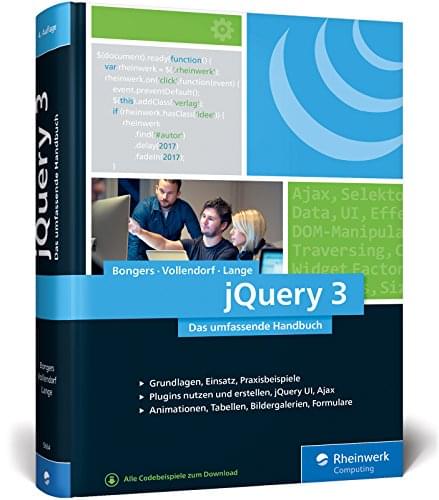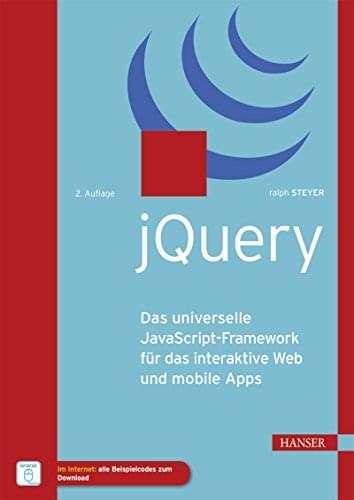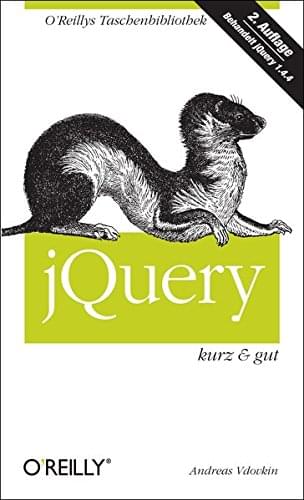thomaskekeisen.de
From the life of a screen worker
Attention: This page contains partner and advertising links. Therefore this page is to be understood entirety as an advertisement!
Find empty elements without children
For my article Javascript snippet: Display font names and styles on websites I searched for a solution to use the JavaScript library jQuery to find all DOM elements that only contain text and no other DOM elements. Since I did not find what I wanted right away, here's a short explanation.
For a working solution the :empty selector has to be combined with the :has and :not selector. Actually the :not selector has to be chained and used twice. All not-empty elements can be found using the *:not(:empty) selector. Since this selector also finds elements that contain or also contain child DOM elements, we have to use the selector:not(:has(*)) to remove those elements. The complete jQuery code looks like this:
$('*:not(:empty):not(:has(*))');
Links
- 1: Article: Javascript snippet: Display font names and styles on websites
- 2: Wikipedia: JavaScript
- 3: Website of jQuery
- 4: Wikipedia: DOM
- 5: Documentation: ":empty" selector of jQuery
- 6: Documentation: ":has" selector of jQuery
- 7: Documentation: ":not" selector of jQuery
- 8: Documentation: jQuery selektor
- 9: Stackoverflow: Get all elements without child node in jQuery
- 10: Stackoverflow: Select the first span element which is not empty